Microsoft Word: How to start a document | মাইক্রোসফ্ট ওয়ার্ড: ডকুমেন্টটি কীভাবে শুরু করবেন
Step 1: Open Microsoft Word
Step 1: From the desktop or from your 'Start' menu, open Microsoft Word.
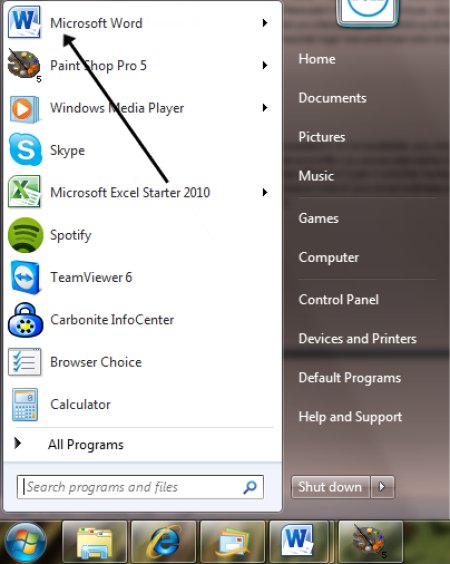
Step 2: Microsoft Word Startup
Step 2: Microsoft Word will open up automatically into a new document ready for you to start typing.
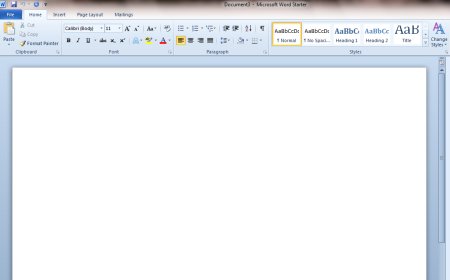
Step 3: Creating A New Document
Step 3: If Microsoft Word is already opened but you wish to start a new document, click File at the top left-hand corner of your document.
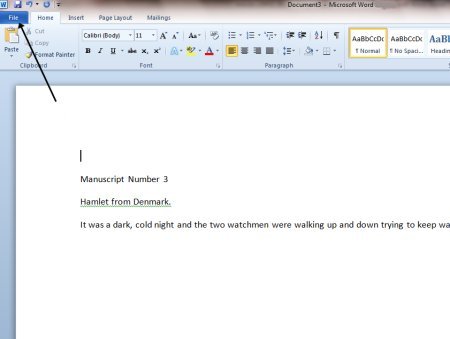
Step 4: New Document
Step 4: A new menu will pop up. Choose New from the menu. This will offer you a choice of templates to choose from, on the right of the screen. In this case, we'll be choosing a blank document, so click Blank document. Other templates can be chosen depending on your required layout or design.
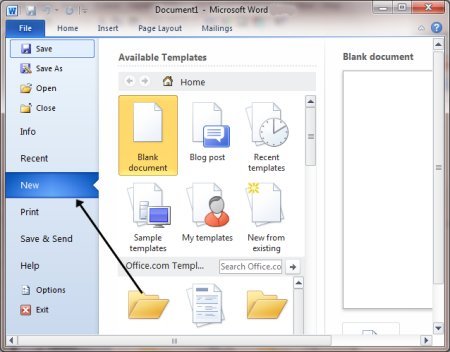
You're all set and ready to go!
মন্তব্যসমূহ
একটি মন্তব্য পোস্ট করুন